How do I install Elastic Enterprise Search?
Asked 4 years ago
Hi, I want to use Elastic Enterprise Search for various stores and apps. Where do I go to download and install it?
Unleash Team
Monday, February 28, 2022
To install Elastic Enterprise Search, you can follow these steps:
- Download the Enterprise Search package from the Elastic website. You can choose between the on-premises version or the cloud version.
- Once you have downloaded the package, extract it to a directory of your choice.
- Navigate to the Enterprise Search directory using the command line interface.
- Run the command “./enterprise-search” to start the installation process.
- Follow the prompts to configure the Enterprise Search installation. You will be asked to provide information such as the Elasticsearch cluster URL and the port number.
- Once the installation is complete, you can access the Enterprise Search dashboard by opening a web browser and navigating to the URL provided during the installation process.
- Log in to the dashboard using the default credentials or the credentials you set during installation.
- Configure the sources you want to index by selecting the relevant connectors. Then start searching.
While Elastic Enterprise Search can be a useful solution it is limited in terms of customization, scalability, security, and data source support. Unleash’s AI-powered app is a powerful enterprise search tool that can save users countless hours.
Bernard Melendez
Sunday, March 27, 2022
Go to the official website of Elastic Enterprise Search and select your platform to download elastic enterprise search. You also need to install a supported JVM from the same site. The website contains detailed instructions on downloading and installing Elastic Enterprise search correctly. Please note that the Elastic Enterprise search requires a paid license, but you can use it for free for up to 30 days.
Turner Lutz
Thursday, September 15, 2022
You can follow the given instructions to install Elastic Enterprise Search:
- Download it from the official website of Elastic Enterprise.
- Find your supported JVM and download it.
- Get your Elasticsearch Package and extract and change its directory to bin/Elasticsearch.
- Save everything, including enrollment token, service password, and certificate pathname.
- Download and extract your kibana package in a separate terminal.
- Set up Elastic Enterprise Search by extracting the search package downloaded earlier.
- Log in and select the apps or stores you want to use them for.
Please follow our Community Guidelines
Related Articles
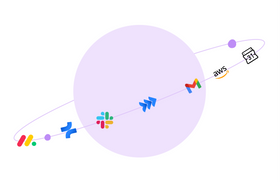
Can a Great Intranet Search Really Support a Better Employee Experience?
Noam Limor
April 7, 2022

5 Steps to Developing a Knowledge Management Strategy
Marcel Deer
July 22, 2022
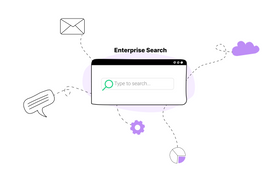
The Role of Enterprise Search in Successful Knowledge Management
Marcel Deer
June 29, 2023
Related Posts
Can't find what you're looking for?
