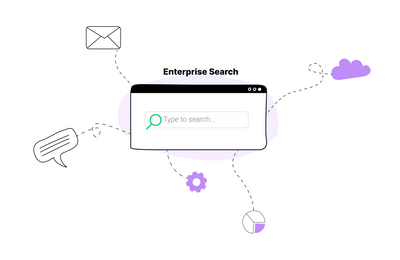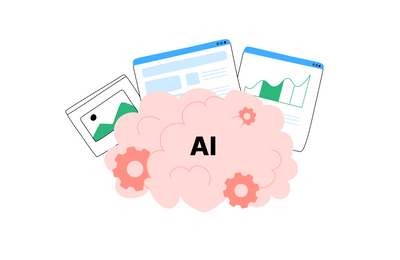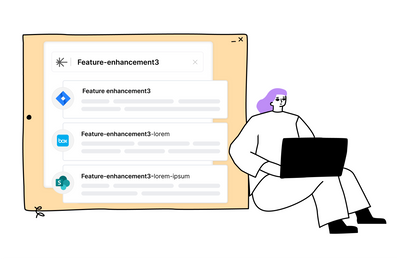Unleash Blog
Read the latest insights and tips on digital organization, workflows, productivity, and ways to unleash your potential.
Knowledge management
Unleash: Unified Enterprise Search Across All Workplace ApplicationsToday's businesses face the challenge of managing and searching through vast amounts of data from various sources. Enterprise search tools have emerged as a solution to this problem, allowing users toSeptember 12, 2023
Knowledge management
Search: The Missing Element in Your Internal Knowledge Base SoftwareHow many hours a day are your employees spending searching for information just to do their jobs? A survey by Zapier found that 73% of employees spend 1–3 hours searching for information or documents April 21, 2023