Unleash Answers
Our experts answer questions about digital organization, workflows, productivity, and ways to unleash your potential.
Recent Answers
Why Is a Knowledge Management System Important for a Business?
Help your employees easily access information at the right time with a knowledge management system
Asked 2 years ago
Is Big Data Part of AI?
Find out how big data and AI are connected
Asked 2 years ago
How Does an Index Improve Searching on Your Computer?
Indexing is a crucial stage of the knowledge management process. It happens after you gather data, and involves sorting it into categories based on key search terms, content, and metadata. So, how doe
Asked 2 years ago
How Does Knowledge Management Enhance the Decision Making Process?
Discover how knowledge management systems streamline your decision-making process and boost efficiency.
Asked 2 years ago
Is Open-Source Software Safe?
Open-source software (OSS) is free to utilize, study, modify, and distribute—which attracts a large community of users and developers who produce, test, and promote its use. But does such access make
Asked 2 years ago
Related Articles

How to Improve Intranet Search: Taking a Holistic Approach
Roy Shaked
April 18, 2022

Enterprise Search Software: Key Features & Benefits
Brody Hall
August 16, 2023

Knowledge Management and How to Use It
Brody Hall
April 11, 2023

How NLP Makes Semantic Search More Intuitive and Accurate
Marcel Deer
April 3, 2023
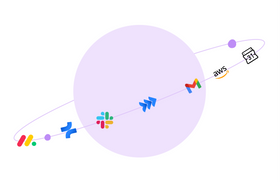
Intranet Governance: 4 Key Considerations for Intranet Strategy
Marcel Deer
May 22, 2023
Recent Posts
Marcel Deer
Is Big Data Part of AI?
Marcel Deer
Is Open-Source Software Safe?
Unleash Your Productivity
Insights and resources to boost productivity and performance.
We don't email often. Unsubscribe anytime.