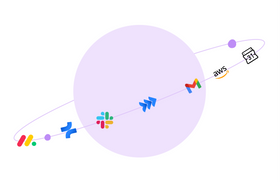Search: The Missing Element in Your Internal Knowledge Base Software
Updated April 21, 2023
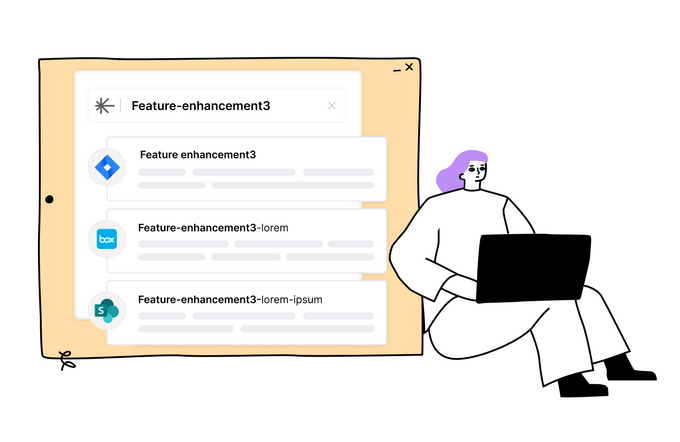
How many hours a day are your employees spending searching for information just to do their jobs? A survey by Zapier found that 73% of employees spend 1–3 hours searching for information or documents each day.
Effective search is a critical part of your internal knowledge base software. If your organization’s knowledge base doesn’t have an effective search engine, your employees won’t be able to find the information they’re looking for—and that defeats the purpose of having a knowledge base in the first place.
✶ Make the most out of your project management with Notion
Your Internal Knowledge Base Search Isn’t Working for Employees
If you already have a knowledge base set up, how much time do your employees spend looking for information? How much time do they spend asking each other questions to do their jobs? An effective knowledge base should be able to answer most questions quickly. If not, you need to optimize your knowledge base for search.
In the Zapier survey mentioned above, 90% of employees said they spend up to five hours every day checking messaging apps like Slack. If your own teams are spending that kind of time messaging each other instead of working on their core tasks, that might be a warning sign that your internal knowledge base isn’t offering your employees the level of support it could be.
Another sign that your knowledge base could use some work is if certain employees are known to be the ones with all the answers. If a small handful of employees are constantly fielding questions about how to do certain tasks or where to find information, you have a knowledge base gap.
Obviously, some roles will require more messaging and interaction than others. There aren’t any simple rules we can apply regarding the maximum number of hours employees should be spending on messaging apps. It’s important to know the difference between employees collaborating or problem-solving a particular issue together and employees asking each other questions about how to do their jobs. One is something only a human can help with, and the other can be done by a complete knowledge base and a smart search engine.
You have to gauge how well your internal knowledge base software is providing for employees based on a combination of employee productivity and employee feedback.
The goal of a good knowledge base is to make it easier for less experienced employees to learn how to do something at their company without needing to ask a more experienced employee. Policies, workflows, and templates are all things employees should be able to easily find from day one. If you’re seeing or hearing that employees have to spend a lot of time asking each other questions, there’s a good chance your internal knowledge base software needs improvement.
A good place to start is to set up a workflow or documentation process for FAQs. If a question is asked more than once or twice, it’s worth adding to the knowledge base. Remember those employees who are the ones people go to with questions? Ask them if they’d like to get that work off their plate by flagging the questions they repeatedly get. Then the team members responsible for updating the knowledge base can make sure the information is added.
✶ Fix Google Drive search by following these simple steps
Use SEO Best Practices in Your Internal Knowledge Base Software for a Better Employee Experience
If you want to make your knowledge base helpful, you have to optimize it for search by using SEO best practices. In particular, the employees adding information to the knowledge base need to understand “search intent,” or what a person using your internal knowledge base would likely type into the search box.
If your marketing team already has SEO experts on staff and uses SEO tools, include them in the project. If not, someone is going to need to learn some SEO basics, or you can bring in a consultant. However you decide to do it, make sure whoever is writing or updating the knowledge base is knowledgeable about SEO and has strong people skills.
Remember that this is about human behavior, not just organizing documents into a central repository. You’re attempting to predict employee questions and word choice. Make sure the team in charge of your knowledge base can think strategically about human behavior and search intent.
Let Your Employees Help You Improve the Searchability of Your Knowledge Base
Expect that you will miss the mark often and actively solicit your employee's feedback.
While it’s important to think carefully about keywords and search intent when writing the pages that make up your knowledge base, be mindful to also make it a collaborative effort. Anticipate some stumbles and embrace collective wisdom. Your employees are your users, and just like any user base, it’s impossible to predict exactly what they need 100% of the time. This is why you need to ask them about their experience. Start surveying your employees on how they use the knowledge base, along with what’s missing or what they think could be done to improve it.
An internal knowledge base is a living support tool that will never be finished. It’ll always need additions and tweaks. Set up a way for employees to easily request articles that don’t yet exist and suggest changes to articles that do. Make sure there’s an assigned person or team who’s checking for keywords. Whenever an employee searches your knowledge base and can’t find a page you have, that’s an opportunity to ask the employee what they were searching for and add those search terms to the page.
Unleash a More Helpful Knowledge Base With a Smarter Search Engine
The last element to ensure your knowledge base is truly supporting your employees is to make sure the search engine you use is advanced, user-friendly, and designed to improve productivity.
Unleash can search nearly 40 applications at once. Not only can Unleash users search their internal knowledge base but also email, Slack, Asana, Microsoft products, and just about any other app your teams use. This can help employees find what they’re looking for, even if your knowledge base doesn’t have that particular piece of information yet.
Then, because you’ve done the work to set up an easy system for employees to request changes to your knowledge base and submit FAQs, they can quickly tip you off with what needs to be added and where the answer or resource is currently located.
What if you built your own knowledge base in house? Or you have your own intranet? Not a problem. Unleash can also connect to custom builds. Enterprises often build many of their own tools, and an effective search engine for employees has to include custom integrations.
Help your employees get the most out of your knowledge base with Unleash.