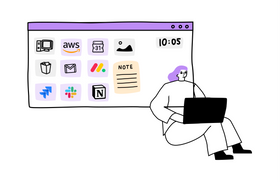How to Improve Intranet Search: Taking a Holistic Approach
Published April 18, 2022

When intranet managers run an annual satisfaction survey to see what users really think about their intranet, it’s often the areas relating to search and findability that come up short and require improvements. Many teams struggle to make a good impression on intranet search users, even if other elements of their intranet are working well. A key role for any intranet is to help people find the information they need to get things done and perform their role, so, how well search performs is critical.
The million-dollar question is how intranet teams can optimize intranet search and move things forward so that next year, when the satisfaction survey runs, there is a tangible uptick in users’ perception of intranet search.
In this post, we’re going to explore the importance of taking a holistic approach to improving intranet search that covers content, people and technology; when intranet teams define a search strategy that considers all three of these elements, they will be on the path to intranet search success.
Taking a Holistic Approach to Intranet Search
Optimizing intranet search is not always just about one action that will fix everything. It requires a range of different tactics and actions; for example, we recently covered seven ways to supercharge your intranet search, including extending the scope of your search and allowing advanced filtering.
These search improvement tactics need to be viewed holistically across the three areas of content, people and technology, and in context with each other. For example, you might introduce a fantastic new search solution but you need to optimize your content to take full advantage of it, and you may need to train your content publishers on how to optimize the content to make that happen.
Below, we explore the approaches you need to adopt across content, people, and technology.
Content
Intranet search success is all about finding content that meets your users’ needs. Without the right content, your intranet search will not necessarily be perceived as successful by your users.
Amount of Content
The amount of content searched is relevant to content success. All too often, intranets get bloated with content over the years, hampering search quality if there are too many items being returned. Often, when new intranets are developed, the amount of content is reduced for the platform, sometimes by as much as 80%.
Relevance and Quality
The relevance and quality of content is also critical for a successful intranet search. When there are reams of “noise”, it’s harder for users to find that relevant piece of information; ultimately, content needs to have a purpose and be well-written, accurate and up-to-date. When content is poor or missing, users might blame the search. Search relevance can be improved by:
- Trying to remove any “noise” and low-quality content
- Using personalized searches
- Adding sources that contain useful content to help employees get things done
Optimized for Findability
Content can also be optimized for search, making it easier to find. This includes having the right title to indicate what the content is about, using keywords, metadata and tagging, and simply having well-written content.
People
On the surface, it might not seem like improving your intranet search is much to do with people, but moving the needle on findability actually involves working with users, content publishers and information owners to get the very best out of your search. Like any improvement project, optimizing intranet search entails a degree of change, and change is all about people.
Working With Content Publishers
Most intranets work within a decentralized publishing model, with central intranet teams playing a role in training content publishers on how to best prepare and publish their content. Here, ensuring content is written to maximize findability is key for improving intranet search. This can involve tagging and metadata, using the right keywords, optimizing titles and more. Training and supporting your content publishers to fit these guidelines will make a difference to intranet search.
Working With Information Owners
A great intranet search will allow users to access content from right across your organization, but sometimes, information owners in different functions are not sharing their valuable content. These damaging data silos can hold organizations back and limit the success of your intranet search. There might be cultural factors making individual owners reluctant to share; here, working with different information owners is key to ensure you have a truly holistic intranet search.
Working With Users
Helping users get the very best out of intranet search can make a difference to their perceptions of search effectiveness. Targeted communication and training for particular groups can help if not all users are aware they can use advanced search filters, for example. Intranet search powered by Unleash has some very useful shortcuts and additional actions that can improve the search experience, and users will need to be informed about these.
You should also encourage users to send you feedback about their search experience. How effective did they find the search? Could they find what they needed? Have they got any suggestions? Getting specific feedback can provide actionable data to improve intranet search and content; perhaps there is an additional source you can add to the search or a gap in content that could meet a need. Using user feedback to improve your search will also help improve perceptions of it.
Technology
Having the right technology to power your intranet search makes all the difference. Some base intranet search technologies can hold you back, either by simply not being fit for purpose, or by lacking those features that transform an “okay” intranet search into a “great” one. There are a whole range of technology features that impact intranet search – some of the main ones are explored below.
User Experience
Users tend to have high expectations about their experience of search. They’re used to using Google, and want to be able to use just one search box to return what they need with easy options to then filter their search. Having an intuitive, straightforward search solution can make all the difference to the success and adoption of your intranet search.
Semantic and Contextual Search
Users expect an intelligent search that can understand what they are looking for. Having semantic and contextual search capabilities which understand natural language queries and can even extract answers from within pages and documents delivers on modern search expectations and helps employees access the information they need quickly.
Full Text Search Across Different Content Types
Not all search solutions actually look through the full text of different content types such as Word documents or PDFs. If your search solution only searches through titles, items get missed.
Configurability of Sources and Filters
Many intranet search solutions don’t provide easily configurable options for intranet teams to improve search, or it is prohibitively expensive to make any changes because it necessitates external help. A strong intranet search solution should allow you to configure the search experience by adding sources to the search or creating advanced custom filters, for example.
Personalization
Personalization can help ensure search relevance by matching different results to employees’ profiles. For example, someone may search for an HR policy and return the specific policy for their location.
A Joined-up Approach to Improving Intranet Search
Intranet search is essential, and invariably needs optimizing. Intranet teams need to adopt a joined-up approach that covers people, content and technology in order to move forward and optimize their intranet search, driving both efficiency and adoption.