Can Slack Search Find Files in Deactivated Accounts?
A Slack user’s messages and files stay in place even after the account is deactivated. Learn whether you can access them using Slack Search.
Updated March 30, 2023
Yes, Slack search can find a user's messages and files even after account deactivation. Removing a user from Slack means disabling their account rather than permanently deleting it, which means you can still access the user’s messages. Here's how to do it.
✶ Find out if Slack messages are end-to-end encrypted
How to Find Deactivated Account Files on Slack
Slack doesn't remove a user’s messages if their account is deactivated or they're removed from a group—other team members will still be able to access these messages. The only way the messages and files will be removed is if the user deleted them before account deactivation.
To access these messages and files, follow these steps:
- Go to People & user groups on the top left portion of the sidebar. If you can’t find it, click More.
- Open the Filter menu on the right side of the page and click the checkbox for Show deactivated accounts.
- Find the deactivated user whose files you need and click on their photo.
- Finally, click the message icon to display the user's message archives and sort through your conversations to find the files.
Other Ways to Find Deactivated Account Files
Slack Search
Another way to find messages and files from a deactivated account is to use Slack search. Simply type from:@username into the search bar, substituting the 'username' portion with the user's name. The search should return messages from the deactivated account.
✶ Want to optimize your Slack search? Enhance your Slack experience with Unleash
Keyboard Shortcuts
A faster way is to use your keyboard shortcuts for search commands—search for the deactivated member's name using Command + K for Mac or CTRL + K for Windows or Linux, and then review your DM history with them.
Remember that some messages may not appear if you use a free Slack account, as this version is limited to 10k messages.
✶ Slack search sucks: Find out why and how to improve it
Optimize Your Slack Search With Unleash
A user's files and communications on Slack should remain accessible even after the account is deactivated, as long as they weren't deleted earlier. This makes it easier for the team's remaining members to search through past files and chats even without that person's presence. And to make the whole process even easier, you can pair slack with a powerful search tool like Unleash to yield the best results.
Related Articles

Knowledge Audit: What Is It & Why Is It Important?
Marcel Deer
July 28, 2022

How to Rebuild Your Search Index on Microsoft Outlook 365
Marcel Deer
September 12, 2023
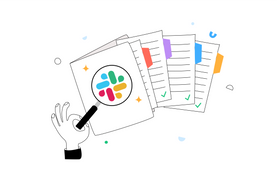
4 Easy Slack Search Commands to Enhance Productivity
Marcel Deer
March 30, 2023
![The Future of Search: Machine Learning and Personalization [2023]](https://entail-assets.com/unleash/fit-in/280x280/The_Future_of_Search__Machine_Learning_and_Personalization-1684134874763.png)
The Future of Search: Machine Learning and Personalization [2023]
Marcel Deer
May 15, 2023

6 Key Metrics for Knowledge Management That Actually Matter
Marcel Deer
September 28, 2023
Related Posts
Brody Hall
