How do I use Azure Cognitive Search from a .NET application?
Asked 4 years ago
Is there a way to run a cognitive from a .Net application search using Microsoft's Azure?
Axel Alexander
Sunday, March 27, 2022
To run a cognitive search from a .Net application, install the Azure Cognitive search library for .Net from NuGet. Please note that an initial Azure subscription and search service are mandatory. After installation, get your API key to enable the search service. Your API key can be admin or query, depending upon your package. This key is unique and can be used only by the subscriber. Enter the key and start sending your first search query.
Dino Nichols
Saturday, July 23, 2022
Using Azure Cognitive Search with a .NET application is easy when you follow the steps below:
- Log in to your Azure portal with your username and password.
- Click on Create a Resource. It will have a plus "+" logo and is usually the first option on the list.
- Click the search bar and search Azure Cognitive Search. Or you can navigate by going to Web and then Azure Cognitive Search.
Viola! Now you can review, add, delete or optimize the data of your .NET application.
Please follow our Community Guidelines
Related Articles
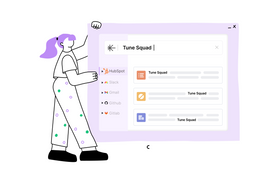
Slack Search Sucks: Here’s Why (And 5 Tips to Help You Find What You Need)
Noam Limor
May 17, 2023

Why Jira Search Is So Frustrating and How Unleash Can Help
Roy Shaked
May 17, 2023

How to Search Issues in Jira With Jira Query Language (JQL)
Marcel Deer
June 20, 2023
Related Posts
Brody Hall
How to Search by Label in Trello
Can't find what you're looking for?