How can I create an index in Azure Cognitive Search?
Asked 4 years ago
One of the best features of Azure Cognitive Search that I desperately want to use is indexing. It has become increasingly demanded of me in my job to make the content in my search service as easily searchable as humanly possible. Please can someone walk me through how to create an index using the Azure Cognitive Search? Thanks!
Peter Daniels
Thursday, July 28, 2022
You can create an index on the Azure Cognitive Search by following these 7 simple steps:
- Log in to your Azure portal.
- Click Import Data from the top bar.
- Under the heading of Connect your data, select samples and choose the relevant sample.
- Skip through Customize Target Index.
- Fill in the relevant information.
- Now click Indexer from the Import Data heading.
- Hit the Submit button.
Bingo! Your sample has been indexed, and now you can monitor its performance.
Please follow our Community Guidelines
Related Articles
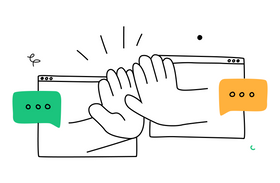
Confluence Search Sucks. Here Are 3 Things You Can Do to Improve It Using Unleash
Roy Shaked
May 16, 2023

How Powerful Intranet Search Improves Employee Productivity
Roy Shaked
April 11, 2023

How Enterprise Search Improves Internal Communication
Marcel Deer
April 3, 2023
Related Posts
Can't find what you're looking for?