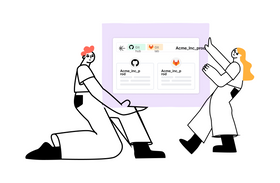7 Ways to Supercharge Your Intranet Search
Updated March 6, 2023
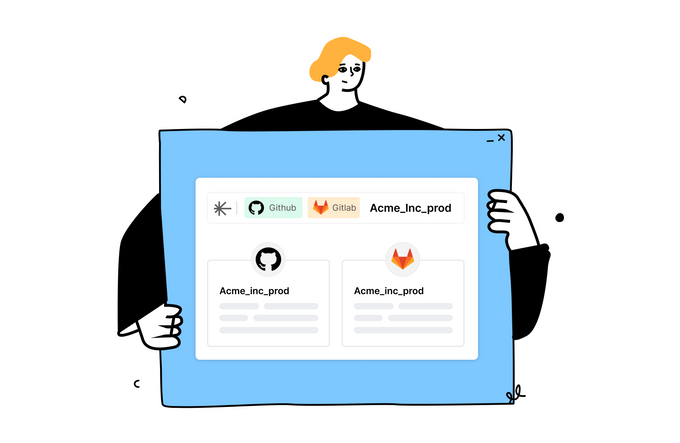
The number one complaint from employees about their company intranet is that the search sucks.
“I can’t find what I need.” “There are too many results.” “Why can’t it work like Google?” “It just returns a load of noise.”
These are common complaints about intranet search and unfortunately, they are often justified. Intranet search is often very poor and employees just can’t find the results they need quickly or even at all.
This can cause immense frustration because one of the key jobs of a good intranet is to help employees find information quickly and easily to get things done. Instead, users waste huge amounts of time just finding the right item, and sometimes they give up altogether.
There are a variety of reasons why intranet search sucks – sometimes it’s about the content, and sometimes it’s about the high expectations of employees, often shaped by using Google. Sometimes it’s also about the limits of your intranet search solution.
However, there are several ways that IT or intranet teams can transform the search experience and really supercharge their intranet search – saving time, reducing frustration and creating an intranet search that employees will want to keep using again and again.
Let’s look at seven ways to supercharge your intranet search.
1. Extend the Scope of Your Intranet Search
A key source of user frustration with intranet search is that the scope is very limited and does not return the content they really need. A search tool is only as valuable as the content it returns and when it only searches through intranet pages or a limited number of repositories, then it may be that an employee then has to carry out further searches through a plethora of different systems, document libraries and applications to find what they need.
When you extend the scope of your intranet search to be able to search more or even all of the systems that employees use every day such as Slack, Microsoft Teams, Office 365, Confluence, Jira and so on – then you truly supercharge your intranet search. With a product like Unleash, you can easily integrate searches from all your organizational systems into your intranet search so you end up with one search box for everything.
2. Ensure the Search Is Full Text
A key reason why relevant pages, documents and other items are not returned to a user is that the intranet search is not searching through the full text of an item. When a search is only looking through titles for example, it will inevitably miss highly relevant results meaning users can’t find what they really need. The titles of documents, articles and discussion threads are rarely created with future search needs in mind, and sometimes can be misleading about the true topic or content that is covered. An intranet search that carries out full text searching will inevitably improve search accuracy and relevancy.
Another common intranet search problem is that the coverage of formats that have full text searching enabled is patchy, for example the search may cover the full text of a Word document but not a PDF. Having a robust intranet search that covers full text searching for all formats is key.
3. Allow Advanced Filtering
A common complaint about intranet search is that users can’t filter a large set of results to quickly find what they need. Having to scroll through seven pages to find something of value is not what your users want.
Generally, users want to filter by different criteria such as content format, the system where the result is stored, the date, organizational elements such as locations or business lines, and even topics and subjects. Sometimes an intranet search might have filtering options, but these don’t have the right level of granularity or cover the right attributes to have value.
Enabling meaningful and advanced filtering based on options that matter to your employees can add huge value to your intranet search, save lots of time and end up with more successful searches. When your employees can slice and dice their research results, they will find what they need more quickly and easily.
4. Bring the Search to the Flow of Work
Even if your intranet search is powerful and covers a variety of different sources, it might not enjoy great adoption because people tend not to use your intranet. This might be because the intranet search is not directly in the flow of their daily work; for example, they might have to launch the intranet first, and then use the search, an extra step which can deter use when employees are mega-busy.
One way to supercharge your intranet search is to make it available more directly in the flow of work. For example, we’ve made Unleash available as a separate app that users can keep open on their own desktop, effectively meaning they can get the same powerful search experience from wherever they are. They don’t necessarily have to be on the intranet. We’ve also integrated Unleash with Slack, and there are more integrations planned on our roadmap, truly bringing excellent intranet search into the everyday flow of work.
5. Make Sure the Search Is Personalized
Another common complaint about intranet search is that results returned are not relevant. Relevancy is a critical factor in the success of a search – not only in terms of the suitability of what is returned based on the search terms entered, but also in relation to the employee who has made that search.
If search results that are returned to an individual make more sense to that person because of their role, or because they are documents that person has worked upon, then the search is far more likely to deliver value. Enabling a contextual search that considers the context of a person such as their location or role, as well as their contributions across different systems, can improve search relevance. Here the context of the individual user can influence what is returned, or the order that items are returned in.
6. Deliver a Semantic Search to Match Natural Language
Most employees are used to using natural language using Google to phrase their search queries in natural language. You might ask, for example, “What is the company policy on paternity leave?” Some intranet searches can’t handle this kind of question and will get confused, which can end up returning inaccurate and unsatisfying results. This will mean your intranet search is not meeting the expectations of employees about the kind of intranet search experience they receive.
To remedy this, you need to ensure you have a modern, intelligent search solution that encompasses semantic search capabilities. This means users can ask questions in natural language and receive a more Google-like experience from your intranet search.
7. Make It Super Simple to Use
One of the reasons that Google has been so successful is because of the simplicity of the user experience. Enter your term in the search box. Hit return. Go. Some intranet searches are complicated – two boxes for example to return different results, or the need to use an overwhelming advanced search screen to get any meaningful results.
Having a super simple search experience on your intranet makes a huge difference to the perceptions of your intranet search, as well as levels of adoption. Having one search box for everything, plus simple and intuitive options for filtering, is imperative. Your users should never have to think.
Getting the Right Intranet Search Solution
When we created the Unleash platform, we created a product that can be integrated easily with your intranet search and delivers all of the above:
- Extended search scope by integrated over 40 cloud-based solutions
- Full text search across multiple formats
- Advanced custom search filtering
- An app to deploy on user’s desktop if they wish
- Contextual search for personalized results
- Semantic search to answer questions
- Super-simple interface, with just one search box.
Arrange a Demo!
If you’re interested in finding out more about our enterprise search engine, or want to see what a supercharged intranet search looks like in practice, then arrange a free demo!