Search Your Handwritten Notes in Evernote
Searching through handwritten notes can take time. Evernote can read your handwriting and help you find specific words whenever you need them.
Published August 23, 2022
Evernote's note-taking feature is popular, but can it search for handwritten notes too? Yes, and it's possibly its most underutilized yet valuable feature.
Searching by handwriting in Evernote is easier than flicking through a notebook when you need to find specific information fast, such as when you're in the middle of a brainstorming session and need to recall a whiteboard idea or if you're in a meeting and need to look something up.
In short, Evernote's handwriting search feature comes in handy when your memory fails you.
How Does Evernote Search Handwritten Notes?
From important handwritten notes to class notes and ideas from brainstorming sessions, these can be "scanned" or captured through the in-app camera and saved to your account as a note. Once the note is synced to Evernote, it's uploaded to the servers for optical character recognition (OCR). This technology leverages machine learning and computer vision engines to recognize letter shapes and symbols and mimic how humans read handwriting.
Any text identified inside a photo will only be assessed if it's in the following orientations: 0° (normal horizontal orientation), 90° (vertical orientation), or 270° (vertical orientation). Text that doesn't fit any of these orientations won't be read (including diagonal and inverted text).
The servers then report everything they discover or "read" to you. OCR isn’t perfect, so it might read handwriting differently. For example, after reading a word, it might deduce that it's either "cat", "bat", or "3at". Writing legibly will help Evernote understand your handwriting. At the moment, Evernote can index in 11 different handwritten languages.
Preferred File Formats for Images Containing Handwriting
Evernote only reads handwritten notes in the following image formats: JPG, JPEG, PNG, and GIF.
Related Articles

Enterprise Search: The Missing Link for Information Silos
Roy Shaked
August 16, 2023

5 Key Intranet Search Engine Features to Improve Employee Productivity
Itay Itzhaki
March 1, 2023

A Beginner’s Guide to Improving Document Management
Kelli Harris
May 24, 2022
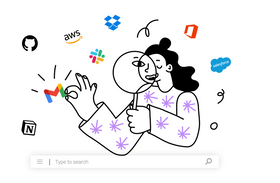
Why Your Engineering Team Needs a Multi-Platform Search Engine for Their Code Repository Tools
Itay Itzhaki
June 7, 2022

The Importance of AI in Knowledge Management
Marcel Deer
June 29, 2023