Can I use the bulk actions to find a group of employees?
Asked 3 years ago
Just started using Hibob to improve HR functionality and automate a few operations in my team. I am still getting used to the system and especially navigating and configuring the directory for the different teams and departments. I don’t know if it is possible to use bulk actions in the directory to send a group of employees the new HR policy we’re implementing in a few days. I need some assistance with the bulk actions feature.
Jaydon David
Friday, September 16, 2022
HiBob allows you to perform several bulk actions for a specific group of employees. Click the "People" icon from the left bar. You'll be given a complete list of where you can find the group you were looking for by scrolling up and down or searching. Select the ones you want to send the HR policy by clicking on the checkbox to the left. Click "Actions" and select "Document" from the dropdown menu. Next, find "Request read approval" and select the saved document. Add subject and description and click send. Do not forget to click "Apply" and then "Save"; otherwise, the bulk action won't' be triggered.
Please follow our Community Guidelines
Related Articles

What Is Federated Search? Benefits, Examples, and More
Marcel Deer
April 11, 2023
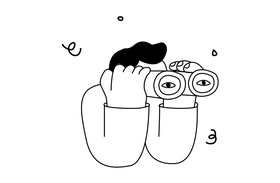
Why You Need to Supercharge Your Document Management Search With Multi-Tool Search
Roy Shaked
March 30, 2022

4 Alternatives to Elasticsearch That Are Powerful & Effective
Marcel Deer
August 9, 2023
Related Posts
Brody Hall
How to Search by Label in Trello
Can't find what you're looking for?