How do I create Google Directory for a team?
Asked 4 years ago
As my small business is growing by the day, I think it's time I create a Google Directory for my team! My team members need to be able to find each other's profile information, and update any changes to contact information. Please can someone walk me through the process of creating Google Directory for a team? Thanks!
Ernesto Washington
Friday, July 29, 2022
Google directly is a smart solution to store various profile information. The steps to create a custom company directory are as follows:
- Sign up or sign in to your Google Admin Console account.
- On the left, click on Directory and go to Directory Settings.
- Open Visibility settings and choose the organizational unit for your directory.
- Now select "Users in a custom directory."
- Hit the Create New button.
- Name your directory.
- In the Include groups section, select the groups you want to add to your custom directory.
- Click Create > Save.
- Finally, turn on contact sharing, and select who can access the directory to find and use contact information.
Please follow our Community Guidelines
Related Articles

What Is Federated Search? Benefits, Examples, and More
Marcel Deer
April 11, 2023

The Key Features You Need in an Enterprise Search Tool
Itay Itzhaki
March 30, 2023
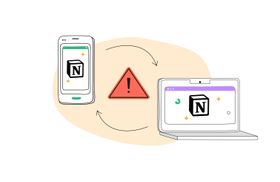
Notion Not Syncing Across Devices? 4 Ways to Fix It
Marcel Deer
March 24, 2023
Related Posts
Can't find what you're looking for?